Choosing the Perfect Computer: A Friendly Guide to Finding Your Fit
Finding the right computer can feel like choosing the ultimate sidekick. Whether it’s for work, gaming, or general use, the right device will boost productivity, make life easier, and add enjoyment to whatever you’re working on. But before jumping in, it’s essential to consider a few things. Here’s a simple guide to help you make the best decision.
5/8/20243 min read
1. Define Your Purpose
Start by asking yourself: What am I going to use this computer for? Different purposes require different features. If you’re into gaming, video editing, or graphics-heavy work, you’ll need a powerful system. But for tasks like browsing the web or word processing, a less complex setup will do the trick.
2. Check Your Computer’s Health First
Before rushing to buy, consider the health of your current computer! Many factors can affect performance: is your storage full? Does it need a cleanup or more memory? Sometimes, a simple system cleanup (try CCleaner) or adding more RAM can make your device feel like new again! Adding a Solid-State Drive (SSD) can also boost speed without the price of a brand-new computer.
3. Pick the Right Processor and Memory
Your computer’s processor is like the brain, and RAM is like short-term memory. For intense tasks (think: gaming, rendering videos), a powerful processor and ample RAM are essential. But if you mainly browse, stream, or do word processing, a mid-range processor with moderate RAM is fine.
4. Decide on an Operating System
Choose between Windows, macOS, or Linux based on the software you need and personal preference. Windows is widely compatible, macOS is popular for creatives, and Linux is for tech enthusiasts.
5. Choose the Best Storage Option
Are you storing loads of large files? Traditional hard drives (HDD) provide plenty of space, but they’re slower. SSDs make everything faster, from boot-up to loading programs. If you need both speed and space, consider a setup with an SSD for your system files and an HDD for extra storage. And remember, cloud storage is a fantastic option for backing up essential files!
6. Graphics Card: Dedicated vs. Integrated
For gaming, animation, or graphics-heavy tasks, a dedicated graphics card is your best friend. But if you’re mainly doing general tasks, integrated graphics will be fine. Think of it as the difference between needing a pickup truck vs. a bicycle – different needs, different solutions.
7. Future-Proofing: Room to Grow
Technology changes fast. Try to get a computer with parts you can upgrade, like RAM or storage. This way, you can keep your machine current without needing a brand-new one each time something changes.
8. Budget: Balance Needs with Price
Decide on a budget, but be open to spending a bit more for quality. While high-end devices are tempting, many mid-range computers can do the job very well. Prioritize what’s essential for your use, and remember that smart upgrades can extend your computer’s life.
Need More Help?
Choosing a computer doesn’t have to be overwhelming. If you’re feeling unsure, or just want advice tailored to you, feel free to reach out! I can help you navigate this decision and find the best fit for your needs.



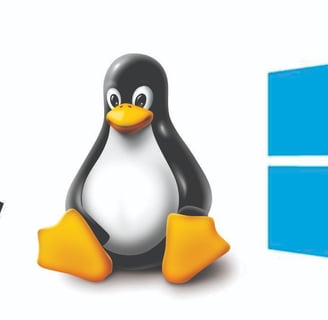
If You Do Need a New Computer: Here’s How to Choose Wisely
1. Define Your Purpose:
Are you using it for work, gaming, school, or just daily browsing? Your main use will guide you toward the right type of computer. For instance:
Heavy tasks (like video editing or gaming) require more power.
Everyday use (like web browsing or document editing) can work with a simpler setup.
2. Get the Right Performance Features:
Know your needs and match them with the right specs.
Processor: For demanding tasks, go with a high-performance processor.
RAM: For regular users, 8 GB can be enough; heavy multitaskers might need 16 GB or more.
Graphics: If you’re into gaming or design, opt for a computer with a dedicated graphics card.
3. Choose an Operating System You Like:
It could be Windows, macOS, or even Linux, depending on your comfort and the software you need. Check if it supports your favorite applications!
4. Storage:
An SSD can improve boot and load times significantly. A mix of SSD for your OS and HDD for extra storage is often the best of both worlds. Or, if you work with files on the go, consider cloud storage options.
5. Keep Future Upgrades in Mind:
Get a device that can grow with you! Make sure you can add more RAM or storage down the line. This way, you won’t have to replace it as soon.
6. Stick to Your Budget:
We all want the latest tech, but it’s about finding a balance between needs and budget. Find the best option within your range, focusing on what will truly impact your experience.
By evaluating what you need, optimizing your current setup, and keeping these tips in mind, you can make a smart choice that fits your goals and budget. Whether it’s sprucing up your existing computer or finding the perfect new one, it’s all about getting the best experience without unnecessary stress.
Still Not Sure? Reach Out for Help!
Choosing a computer can feel overwhelming, but I’m here to help! Feel free to reach out if you have questions about upgrades, or if you’re still on the fence about getting a new computer.
